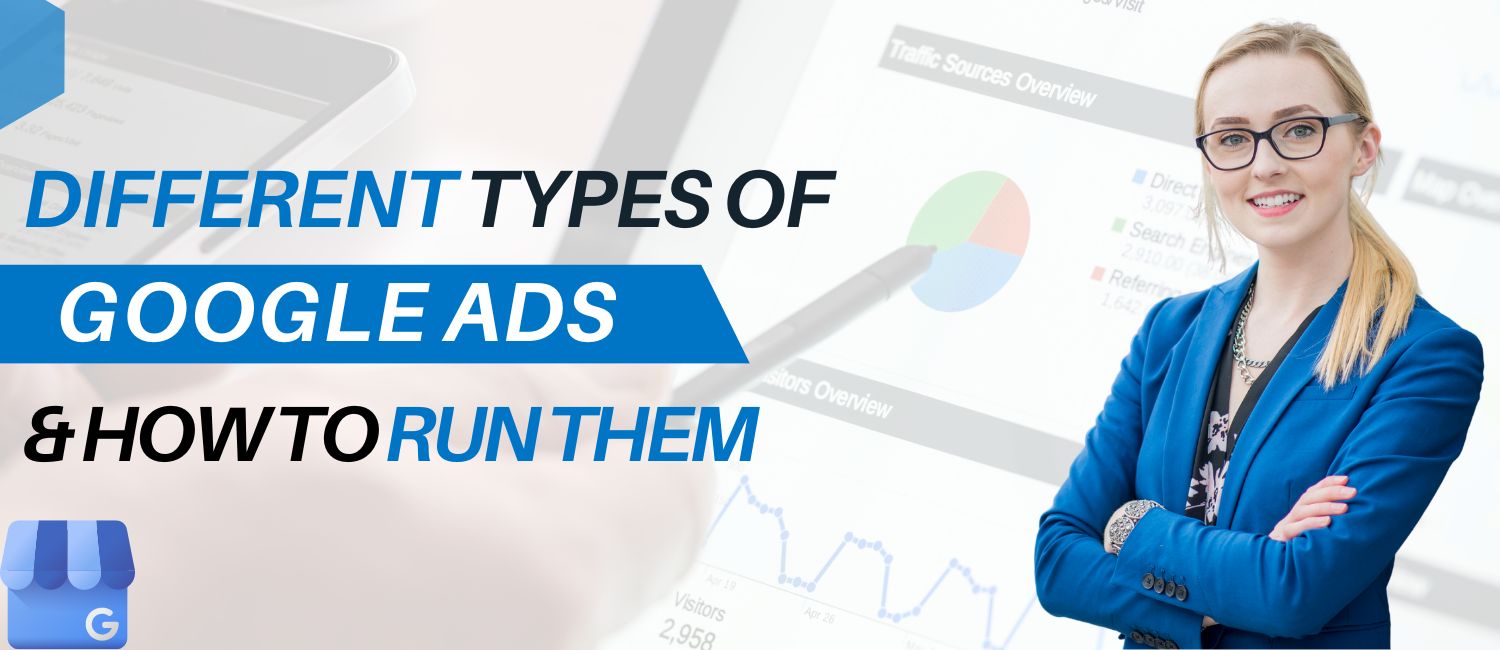Different Types of Google Ads
Google Ads are one of the best ways to reach potential customers online. With the right campaigns and strategies, businesses of all sizes can leverage the power of Google Ads to drive leads, conversions, and sales. But, with so many different types of Google Ads available, it can be hard to know what type of Ad to run and how to set them up properly.
What are Google Ads?
Google Ads (formerly known as Google AdWords) are an online advertising platform created by Google, the largest search engine in the world. Google Ads allow businesses to create and manage targeted ad campaigns on Google’s search engine results page (SERP) and its network of websites, apps, and YouTube videos.
Google Ads are a great way to reach potential customers and drive them to your website or other online properties. With its advanced targeting tools, Google Ads can help you find the right customers, at the right time, and at the right place.
At its core, Google Ads works on a pay-per-click (PPC) model, meaning you only pay when someone clicks on your ad. This makes it an affordable form of online advertising, allowing businesses to target specific audiences without spending large amounts of money on traditional advertising.
So, how do you get started with Google Ads? Here’s a brief overview of how to run Google Ads:
Create an Account
The first step to running Google Ads is to create an account. This can be done through a Google Ad Words account or through the Google Ads interface. You’ll need to provide some basic information about your business and set up a payment method.
Set Your Budget
Once your account is set up, you’ll be able to set your budget for your ad campaigns. Google Ads offers flexible budget options, so you can choose the budget that best fits your needs.
Choose Your Target Audience
Google Ads allows you to target your ads to the right customers, using demographic and geographic targeting tools. You can also use keywords to target specific topics related to your business.
Create Your Ads
Once you’ve chosen your target audience, you can create your ads. You’ll need to provide the text and images for your ads, as well as other information, such as landing pages and tracking codes.
Monitor and Optimize Your Ads
Once your ads are live, it’s important to monitor their performance and make adjustments as needed. You can use the Google Ads interface to track your ads’ performance and make changes to your campaigns to ensure that you’re getting the most out of your investment.
Google Ads is an effective way to get your message out to potential customers, and there are several different types of campaigns that you can use to do so. Depending on your business goals and budget, you can choose from several different types of Google Ads and customize your campaigns to achieve the results you desire.
List of different types of Google Ads and how to run them
Search Ads
Search Ads are the most popular type of Google Ads campaign and are the type of ads that appear at the top of Google search results when someone searches for a particular term. These ads are triggered when someone uses a search query that is related to the keywords you choose. The beauty of search ads is that they allow you to target people who are already interested in what you have to offer.
Display Ads
Display Ads are the type of ads that appear on websites, blogs, and other WebPages. These ads are usually smaller than search ads and are a great way to reach a wider audience. Because these types of ads are often visually stimulating, they can help draw attention and increase click-through rates.
Video Ads
Video Ads are the type of ads that appear on YouTube and other video streaming sites. These ads are effective in reaching potential customers who prefer to consume content through video rather than text. Video Ads are also great for reaching people who are more likely to watch the video than read the ad copy.
Shopping Ads
Shopping Ads are a type of Ads that appear in Google Shopping and Google Images. These ads are great for reaching people who are actively searching for a product or service. Because the ads are triggered by a search query, you can be sure that the people who see your ads are already interested in what you have to offer.
Remarketing Ads
Remarketing Ads are a type of Ads that are used to target people who have already visited your website. These ads are a great way to reach out to people who may have been interested in your products or services but did not purchase anything while they were on your site.
App Ads
App Ads are ads that appear in Google Play and the Apple App Store. These ads can be used to promote mobile apps, which allow you to target people who use mobile devices.
Dynamic Search Ads
Dynamic Search Ads are a type of Ads that are triggered by a search query but are not limited by the keywords you select. Instead, Google dynamically generates ads based on the content of your website. This allows you to reach people who may not have searched for the exact term that you chose.
Conclusion
Now that you know the different types of Google Ads available, you may be wondering how to run them. The good news is that Google Ads is a very user-friendly platform, so you don’t need to be a tech expert to get started. All you need to do is create an account, select the type of campaign you want to run, and then start filling in the details of your campaign.
Once you’ve chosen your campaign type, you can then customize your ad settings, set your budget, and determine the geographic area that you want to target. When you’ve finished setting up your campaign, it’s time to turn it on and start collecting data to measure its performance.
Google Ads is a powerful tool that can help you reach your target audience quickly and cost-effectively. With a few simple steps, you can start running effective campaigns and get the results you desire.
Learn more about Google Ads with us: ThinkNEXT Digital Marketing Course